Defining the Codes needed for the
Oregon Form
OQ
The codes and examples below depict the proper setup
for an Oregon Company who has employees in the Lane transit district
as well as the TriMet transit district. These examples are based on
the Profession version of the CCS Payroll. If you are using an Express
version, then some limitations are imposed on setting up these codes.
Please see the Setting up for the Oregon OQ form
using the CCS Payroll Express: (below).
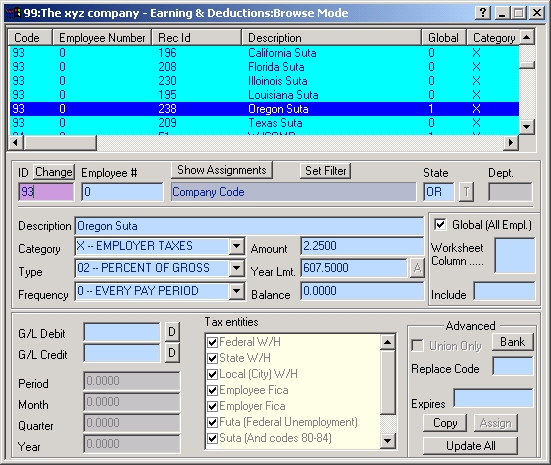
Company Level Code defining the Oregon SUTA Tax (Percentage
Based)
If your company will pay SUTA taxes to any other state
other than Oregon, then do not click the Global check box. Please see
Multi-state Companies for further
information.
|
Field
|
Value
|
Comments
|
|
ID
|
93
|
SUTA taxes must use code
93 |
| Table |
OR |
If using a Pro. Version of
CCS, then 1st enable the multi-state mode (Company
Dialog), then enter "OR" in the Table field. If you
are using an Express Version of the program, this field is not available,
and is assumed to be the state for which this Company resides. |
| Description |
Oregon SUTA |
Any applicable description |
| Category |
X
|
Employer Tax |
| Type |
02
|
Percentage of gross. |
| Frequency |
0
|
Every Pay Period |
| Amount |
2.25
|
Enter your experience rate here. |
| Limit |
607.50 |
The program will automatically calculate this value
for you based on your experience rate. It is determined by multiplying
the Taxable base wage limit ($27,000 for 2005) * the value you entered
in the amount field (2.25 %) |
| Balance |
0.00 |
Not required for a tax type code. |
| Tax Entities |
All checked |
This Code is not a pretax deduction. |
| Global |
Checked |
This check box is generally checked, unless
you will be paying SUTA taxes to more than one state. See Multi-state
Companies for more information. |
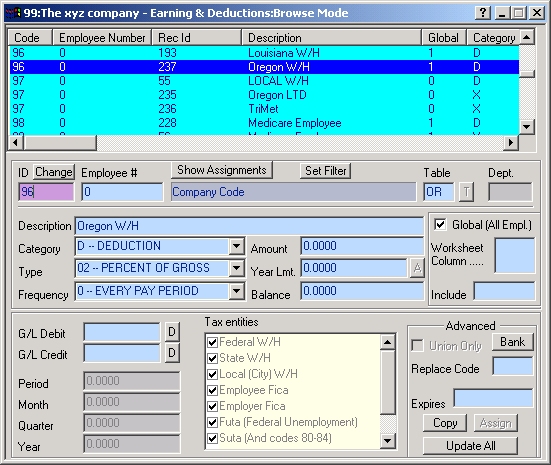
Company Level Code defining the Oregon Employee Withholding
(Table Based)
If your company will pay W/H taxes to any other state
other than Oregon, then please see Multi-state
Companies for further information.
|
Field
|
Value
|
Comments
|
|
ID
|
96
|
State W/H taxes must use
code 96 |
| Table |
OR |
If using a Pro. Version of
CCS, then 1st enable the multi-state mode (Company
Dialog), then enter "OR" in the Table field. If you
are using an Express Version of the program, this field is not available.
Please see the notes on using the Express version on the bottom
of this page. |
| Description |
Oregon W/H |
Any applicable description |
| Category |
D
|
Employee Deduction |
| Type |
02
|
Percentage of gross. If a W/H tax (codes 95,96 or
97) has a zero amount, then the tax will be calculated based on
the applicable Federal, State or Local tax table. |
| Frequency |
0
|
Every Pay Period |
| Amount |
0.00
|
If a W/H tax (codes 95,96 or 97) has a zero amount,
then the tax will be calculated based on the applicable Federal,
State or Local tax table. |
| Limit |
0.00 |
There is no maximum for this tax. |
| Balance |
0.00 |
Not required for a tax type code. |
| Tax Entities |
All checked |
This Code is not a pretax deduction. |
| Global |
Checked |
This check box is generally checked. See
Multi-state Companies for more
information. |
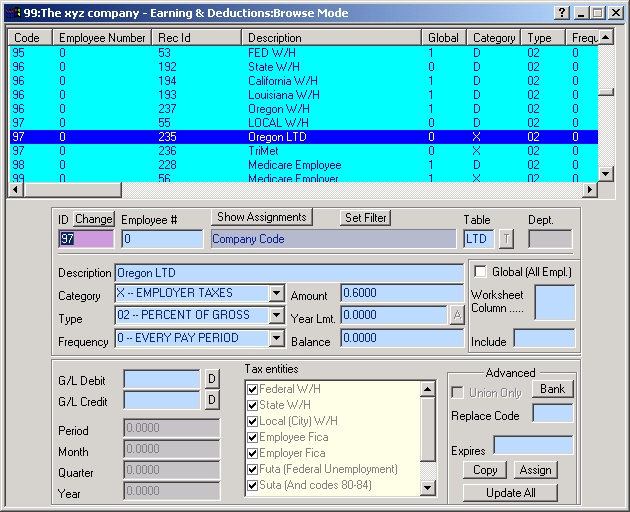
Company Level Code defining the Oregon Lane Transit District Tax.
|
Field
|
Value
|
Comments
|
|
ID
|
97
|
Local taxes must use Code
97 |
| Table |
LTD |
If using a Pro. Version of
CCS, then 1st enable the multi-state mode (Company
Dialog), then enter "LTD" in the Table field. (You
will be asked if you wish to create this Local table, choose "YES"
then complete the top line only of the tax table dialog.
No tax bracket amounts are necessary, since the calculation is based
on a strait percentage of the gross. -- See the tax table example
below) If you are using an Express version of the program, this
field is not available. |
| Description |
Oregon LTD |
The letters LTD
are required. Any other additional text is optional. |
| Category |
X
|
Employer Tax |
| Type |
02
|
Percentage of Gross |
| Frequency |
0
|
Every Pay Period |
| Amount |
.60
|
Enter the applicable percentage (.6 % equals .006)
|
| Limit |
0.00 |
There is no maximum for this assessment. |
| Balance |
0.00 |
Not required for a tax type code. |
| Tax Entities |
All checked |
This Code is not a pretax deduction. |
| Global |
Unchecked. |
Generally, you will assign this code only to employee's
who work in the LTD area. |
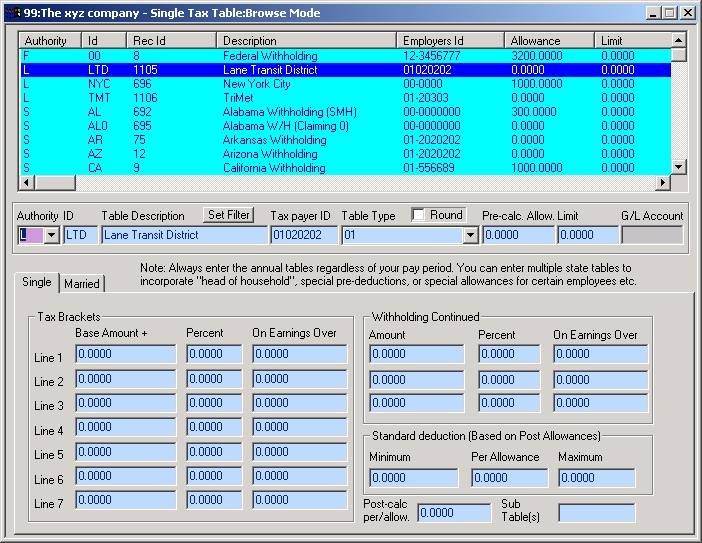
Proper setup for the Lane Transit district Local Tax table. Note that
the Authority is set to "L" and the ID is "LTD".
No tax brackets have been entered, since the calculations will be based
on the amount field you enter in the corresponding Deduction code (97).
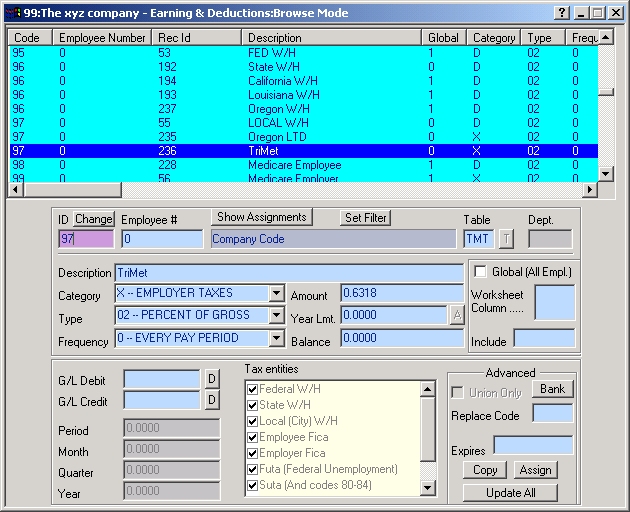
Company Level Code defining the Oregon Tri Met Transit District Tax.
The XYZ Company sets up TriMet code as follows:
- The tax rate is .006318 (.6318 %) for 2005.
One Company Level Codes are required to automate the tax
as detailed above.
|
Field
|
Value
|
Comments
|
|
ID
|
97
|
Local taxes must use Code
97 |
| Table |
TMT |
If using a Pro. Version of
CCS, then 1st enable the multi-state mode (Company
Dialog), then enter "TMT" in the Table field. (You
will be asked if you wish to create this Local table, choose "YES"
then complete the top line only of the tax table dialog.
No tax bracket amounts are necessary, since the calculation is based
on a strait percentage of the gross. -- See the example below) If
you are using an Express version of the program, this field is not
available. |
| Description |
Oregon TriMet |
The letters TriMet
or TMT are required. Any other additional text is optional. |
| Category |
X
|
Employer Tax |
| Type |
02
|
Percentage of Gross |
| Frequency |
0
|
Every Pay Period |
| Amount |
.6318
|
Enter the applicable percentage (.6318 % equals .006318)
|
| Limit |
0.00 |
There is no maximum for this assessment. |
| Balance |
0.00 |
Not required for a tax type code. |
| Tax Entities |
All checked |
This Code is not a pretax deduction. |
| Global |
Unchecked. |
Generally, you will assign this code only to employee's
who work in the Tri Met area. |
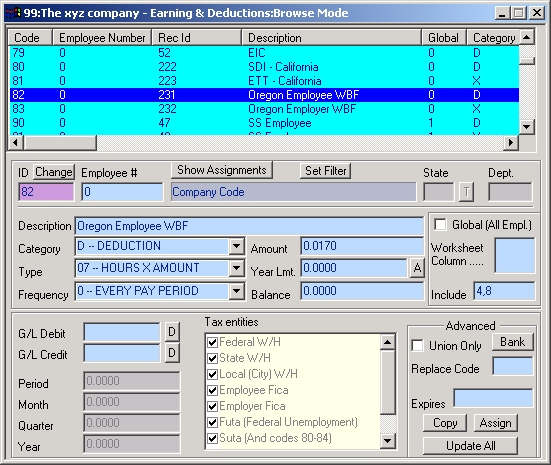
Company Level Code defining the Oregon Workers Benefit
Fund. (Hours Based)
(Employee's portion)
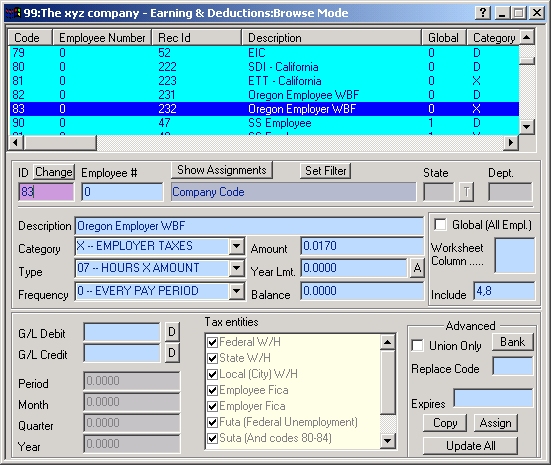
Company Level Code defining the Oregon Workers Benefit
Fund. (Hours Based)
(Employer's portion)
The XYZ Company sets up WBF codes as follows:
- The hourly rate is 3.4 cents (2005), split between the employee
and employer.
Two Company Level Codes are required to automate the tax
as detailed above.
Lets examine it in detail.
|
Field
|
Value
|
Comments
|
|
ID
|
82
|
The number assigned to this
Code is determined by the user who created it. The only limitation
is that they be between 80 and 89 due to the fact that these codes
have been especially set up in CCS Payroll for State and Local taxes. |
| Description |
Oregon Employee WBF |
The letters WBF
are required. Any other additional text is optional. |
| Category |
D
|
Employee Deduction |
| Type |
07
|
Hours times Amount |
| Frequency |
0
|
Every Pay Period |
| Amount |
.017
|
Enter the applicable hourly amount (1.7 cents for
2005) |
| Limit |
0.00 |
There is no maximum for this assessment. |
| Balance |
0.00 |
Not required for a tax type code. |
| Tax Entities |
All checked |
This Code is not a pretax deduction. |
| Global |
Checked/Unchecked. |
Check this if all employee's of the company work in
Oregon and are liable for this tax, otherwise assign this code individually
to each employee as needed. |
|
Field
|
Value
|
Comments
|
|
ID
|
83
|
The number assigned to this
Code is determined by the user who created it. The only limitation
is that they be between 80 and 89 due to the fact that these codes
have been especially set up in CCS Payroll for State and Local taxes. |
| Description |
Oregon Employer WBF |
The letters WBF
are required. Any other additional text is optional. |
| Category |
X
|
Employer Tax |
| Type |
07
|
Hours times Amount |
| Frequency |
0
|
Every Pay Period |
| Amount |
.017
|
Enter the applicable hourly amount (1.7 cents for
2005) |
| Limit |
0.00 |
There is no maximum for this assessment. |
| Balance |
0.00 |
Not required for a tax type code. |
| Tax Entities |
All checked |
This Code is not a pretax deduction. |
| Global |
Checked/Unchecked. |
Check this if all employee's of the company work in
Oregon and are liable for this tax, otherwise assign this code individually
to each employee as needed. |
If you wish to make the payment of these taxes via the
CCS Payroll Program, add the necessary banking information by clicking
on the Bank button for each of the above codes. Remember to click the
"Show Address" checkbox and fill in the agency name & address
if you will be paying with a paper check. Also click on the Multiple
Weeks checkbox unless you want each pay period's line item listed separately
on the check stub.
Setting up for the Oregon OQ
form using the CCS Payroll Express:
The CCS Payroll Express is not capable of having more
than one Company level code for any single tax. For example, only one
Company level code 96 (State W/H) code can be defined, therefor it is
not possible to disburse or report the taxes for more than one state.
This limitation; however, does not prevent multi-state or multi-location
employees from being properly taxed during paycheck generation via the
Express version, since the State and Local tax assignments in the Employee
dialog (rates tab), determines which state and locality an employee
is to be taxed. The Express version is capable of proper taxation of
multiple states and localities as long as no single employee is to be
taxed in more than one locality or state via any given paycheck. Many
reports; however, are still limited to the Companies default state when
reporting using the Express version. For instance, the Express version
cannot properly fill out a SUTA report for any state other than the
Companies resident state, and will not fully itemize the state and local
taxation of multiple states or localities on the Quarterly report.
Due to these limitations, it is not possible to have a
separate code 97 for TriMet and another code 97 for Lane. If your company
does not perform services in more than one of these transit districts,
the simplest way to setup the local tax, is to simply change the description
of the current code 97 (Local W/H) to, for instance "TriMet Tax".
If your company performs services in both areas, then leave the description
as it is (Local W/H) and you will have to fill out portions of the Oregon
FORM OQ Manually.
How the description is used by the reporting engine
and disbursement process.
Both the description and the "Table" are used
during reporting and disbursement of taxes to determine which state
or locality a tax belongs. When using the CCS Express, the Tax table
is stamped on a State W/H code used in a paycheck based on the employee's
State assignment in the Employee rates tab. The same holds true for
Local W/H. Therefor the same State or Local W/H code can be used across
the Company, yet represent different states or localities depending
on which employees utilize the code. Most Quarterly reports, including
the Oregon OQ form, use the "Tax Table" field to determine
which codes are applicable to the report.
The disbursements process; however, in the CCS Express,
does not differentiate one state or locality form another, unless the
description is also different. Therefor if you wish to disburse the
taxes of multiple states or localities in the CCS Payroll Express, the
description for each State or Local W/H entry on a paycheck must be
unique to that state or locality. The only way to accomplish this via
the Express version, is to create Employee Level override W/H codes
for each Employee, altering the description as necessary for each code.
The example above is for Oregon employers; however,
the CCS Payroll program has the ability to incorporate and handle any
state or local tax requirement.